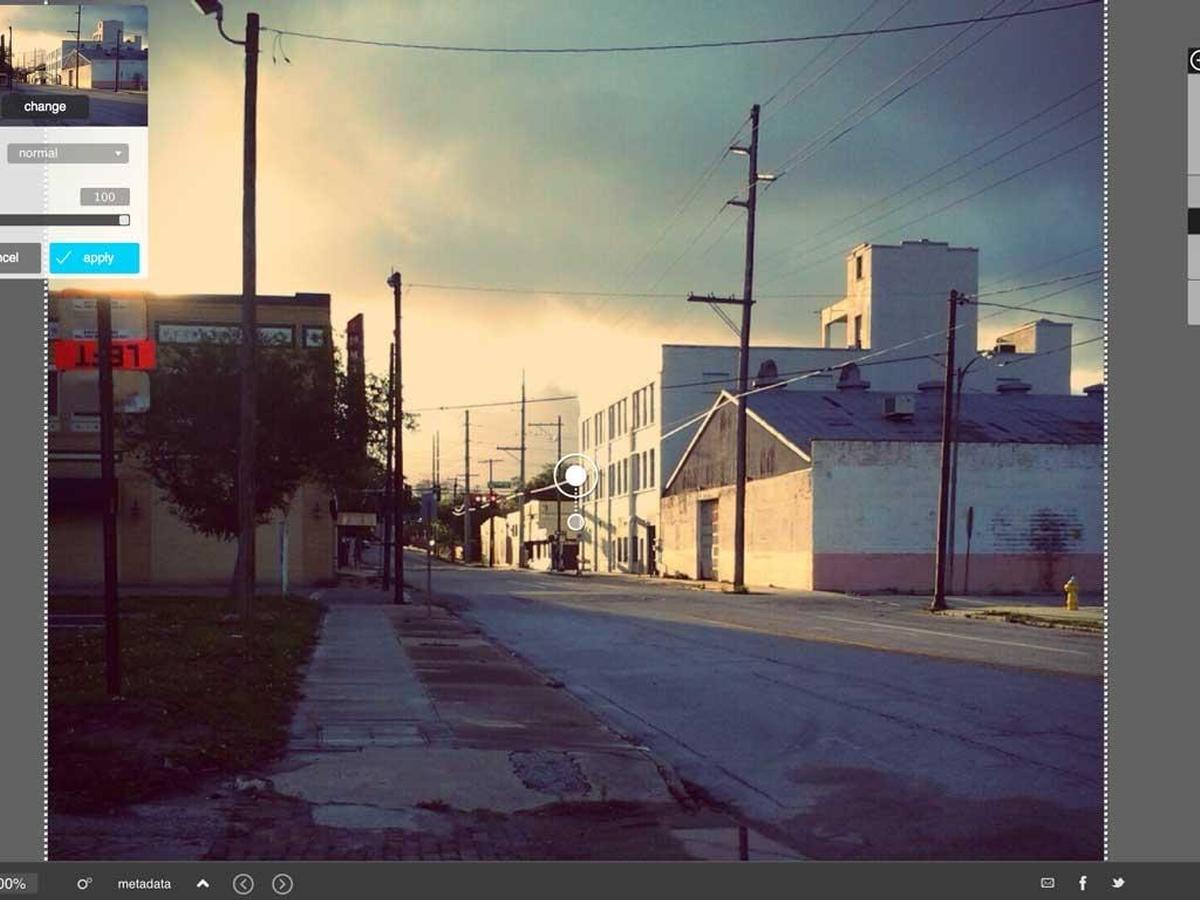Sometimes, there are a big number of files occupying your Mac, and you delete them. And after deleting files, you realize that lost some important files and now you want to get back them at any cost. You can simply recover it if you have not emptied the Trash Bin since you dragged the file or folder there; simply click the Trash Bin icon in the Dock, and drag the file from the Trash folder to the Desktop.
But the problem comes when you emptied the trash and now demanding your important files back. This would be tricky, but nothing is impossible. When you stuck in this situation, the very first thing you think about is data recovery software. But the problem is still here, you don’t familiar with any data recovery software and may be your first experience this situation. And you think how I will make decision on which data recovery software is best for me?
If nothing else has worked, you can try EaseUS data recovery software, a company enjoys high reputation in mac data recovery. This software will offer you a great solution for Mac deleted recovery for restoring deleted or emptied data from Mac Trash Bin under all Mac OS X. The EaseUS recovery tool allows you to recover all your deleted files, lost data, unformat Mac OS X and also recover mac drive data quickly and easily.
Step 1. Scan the hard drive to find the deleted or lost files on Mac
Just launch EaseUS Data Recovery Wizard for Mac and then select the file or folders types you need to find and click “Continue” to go on the further process. Next, choose the partition in which you deleted your data and click on “Scan” to locate the lost files out.
Step 2. Preview and recover the deleted files on Mac
After the scan, all the lost files or folders might be found and displayed on the left side. You can select to list them according to direction, kinds or create time, then it is far less complicated for you to find and preview the recoverable files you need to retrieve. In the end, simply mark those files or folders and then click “Recover” to selectively get them back.