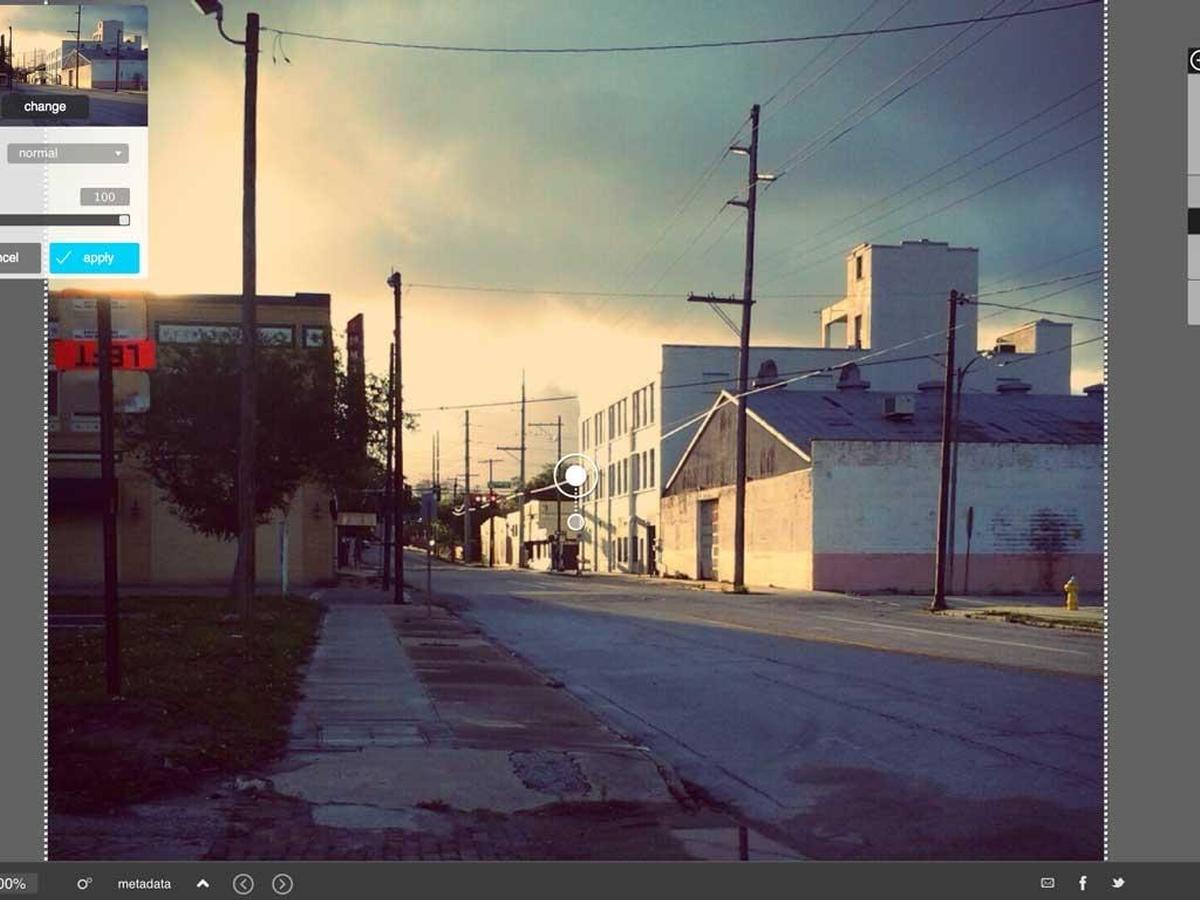The $12 fitness tracker from Seattle startup Pivotal Living has landed, and it’s definitely worth the price of admission — with a big caveat for early adopters.
As of now, you will need patience as the company ramps up deployment of its re-named Pivotal Tracker 1 (originally “Life Tracker 1), a wristband and smartphone app that promises to do the things modern fitness bands can do at the cost of about $1 a month.
Pivotal has just started shipping the bands, with the iOS app first to arrive. I have been trying one out with a pre-release version of the Android app on a Nexus 5 phone. The Android app is expected to land in the Google Play store very soon.
Be warned: You will have syncing and log-in issues as the company works to expand its server bandwidth to accommodate the first wave of users.
Once you get things going though, you’ll find yourself invested in a $12 yearly commitment to an app/wristband combination that can count your steps and help you track sleep, weight or even how much water you drink. The band itself will store three days worth of data. You sync with the app to keep track of historical data.
Pivotal puts the app in charge, with a new membership model. You pay a $12 annual fee for the app, and the company comps you the tracker. Lose the band, or crush it somehow and you can renew at any time and Pivotal will send you a new band.
First, a bit about the hardware: Pivotal Tracker 1 feels nearly weightless on your wrist, a must if you are as finicky as I am about things like that.
The OLED display spreads across your wrist in hard plastic, so it sits up on your wrist. I’m still trying to decide if that rigidity bugs me or not. It’s a common taste issue for fitness bands, though, and for $12 is probably worth any small discomfort if you decide to wear it to sleep.
The proprietary charger is a little fiddly. It clicks on very snugly and is a bit difficult to pry loose until you get used to the feel of it. The company says it takes about an hour to fully charge, and will last five to seven days on a charge.
The display is simple to use. Just push the single button on the band to cycle through calories burned, steps, distance and the time of day (yes!). It is water and sweat resistant. (Don’t shower or swim with it.) Double click in rapid succession to put it into sleep mode. Double click again to take it out of sleep mode.
Initial setup takes patience. It took me a while to pair to Bluetooth, and it took multiple tries to get through the sign-up process through the app. And after a solid work-day of syncing well, when I opened the app at the end of the day it wanted me to manually input login info that it had been seamlessly doing on its own earlier.
The good news, from what I have seen so far, is that for the first wave of purchasers the company seems very responsive on its Facebook page and Twitter feed to hand-holding on trouble-shooting issues. If you’re thinking of ordering the band, or already have one, you should check out the comments and company feedback there.